views
What Exploratory Testing Means and How It Elevates Software Quality
In an era of complex software ecosystems, rapidly evolving requirements, and high user expectations, traditional testing alone is no longer sufficient to ensure product excellence. That’s where exploratory testing comes into play. Far from being a chaotic, unstructured process, exploratory testing is a powerful and thoughtful approach that enhances traditional QA workflows by relying on the tester’s skill, intuition, and creativity. But what exactly does exploratory testing means in today’s development landscape?
This article explores the full spectrum of what exploratory testing is, why it’s indispensable in agile environments, how it compares to other methods, and best practices to execute it effectively. We’ll also dive into tools that streamline exploratory testing sessions, including Testomat.io, and clarify how exploratory testing fits into modern QA strategies.
Understanding What Exploratory Testing Means
At its core, exploratory testing means simultaneous learning, test design, and test execution. Rather than following pre-written test cases, testers explore the application in real time, uncovering issues by interacting with the product organically. This practice doesn’t abandon structure but enhances it through critical thinking and adaptability. It leverages the tester’s domain knowledge, experience, and instincts—making it especially effective for discovering edge cases, usability concerns, and regressions.
The essence of exploratory testing lies in discovery. When testers are not constrained by rigid scripts, they can uncover problems that might otherwise be missed by automated or scripted testing. It gives space for innovation in testing and empowers QA professionals to think like users while maintaining a clear testing mission.
Why Exploratory Testing Is Crucial Today
In agile and DevOps-driven development, changes are constant, and software evolves rapidly. This pace doesn’t always leave time for detailed, exhaustive test documentation upfront. Exploratory testing provides a responsive, adaptive approach that complements automation and scripted tests.
Here’s why exploratory testing is vital in modern QA:
-
Speed and adaptability: Exploratory testing enables rapid learning about new features or changes.
-
Human intuition: It allows testers to use their judgment, leading to the discovery of subtle bugs that automated tests often miss.
-
Test coverage expansion: By going beyond scripted paths, testers cover more user scenarios and edge cases.
For organizations aiming for continuous delivery without compromising on quality, understanding what exploratory testing means is a significant step toward smarter testing strategies.
Exploratory Testing in Agile Development
Agile methodologies emphasize working software, collaboration, and responsiveness to change. Exploratory testing aligns perfectly with these values. It’s flexible, fast, and doesn’t require extensive pre-planning, making it ideal for sprint testing.
Testers in agile teams often perform exploratory testing during sprint cycles to verify newly implemented features, validate bug fixes, and assess overall product usability. In fact, it’s common to pair exploratory testing with automation: while automated scripts cover regression scenarios, exploratory testing covers new and high-risk areas.
Understanding exploratory testing means valuing the creative and critical contribution of testers in agile teams, where timelines are tight but quality cannot be compromised.
Best Practices for Exploratory Testing
To conduct effective exploratory testing, having a mission and structure—even in a flexible approach—is essential. Here are the best practices to follow:
1. Define a Clear Charter
A charter provides direction. It answers the question: What are you testing and why? For example, "Explore the login functionality to identify security and usability concerns." This helps testers stay focused while maintaining freedom to explore.
2. Timebox the Sessions
Set a defined timeframe for each exploratory session—typically 60 to 120 minutes. This promotes focused effort and ensures that progress is regularly reviewed.
3. Take Detailed Notes
While executing tests, testers should document what they observe, what paths they tried, and any bugs encountered. Tools like Testomat.io allow testers to log notes efficiently within the system.
4. Debrief and Analyze
After a session, a debriefing helps consolidate findings. Discuss what was tested, what was found, and whether further exploration is needed. This is also a time to convert discovered issues into formal bug reports or test cases.
5. Combine with Other QA Strategies
Exploratory testing is not a replacement but a complement to scripted and automated testing. It is most effective when integrated into a comprehensive test strategy.
Common Scenarios Where Exploratory Testing Shines
Understanding what exploratory testing means also includes recognizing when it delivers the most value. Some scenarios where it truly excels:
-
Testing new features with little documentation
-
Verifying bug fixes to uncover regressions
-
Evaluating usability and accessibility
-
Assessing third-party integrations
-
Exploring complex workflows that span multiple systems
These are areas where flexibility, critical thinking, and rapid feedback are more valuable than strictly following a test script.
Exploratory Testing vs Scripted Testing
While scripted testing follows predefined steps, exploratory testing encourages on-the-fly learning. Both have their place:
-
Scripted testing is ideal for repetitive tests, compliance checks, and regression verification.
-
Exploratory testing is best suited for understanding new systems, finding hidden bugs, and uncovering unexpected user flows.
By integrating both, teams can achieve robust test coverage and higher software reliability.
Tools That Support Exploratory Testing
Even though exploratory testing is primarily human-centric, the right tools can enhance its efficiency, traceability, and collaboration. Here are five tools that support exploratory testing, with Testomat.io leading the list:
-
Testomat.io – A modern test management system that integrates exploratory sessions into your testing pipeline. It allows testers to document sessions, capture bugs, and convert findings into reusable test cases, all while integrating seamlessly with CI/CD tools.
-
Session Tester – Lightweight and designed for exploratory sessions. It helps create charters, track time, and record notes efficiently.
-
Xray for Jira – Combines exploratory testing capabilities with Jira-based test management. It supports documentation and defect linking.
-
Test & Feedback by Microsoft – Allows testers to provide feedback directly in Azure DevOps, including screen capture, annotation, and session tracking.
-
qTest Explorer – Automatically captures user actions, helping QA teams create test documentation and defect reports during exploratory testing.
These tools don’t take the spontaneity out of exploratory testing; instead, they preserve creativity while enhancing documentation and collaboration.
How Testomat.io Supports Exploratory Testing
Testomat stands out because it treats exploratory testing as a first-class citizen. It allows testers to run exploratory sessions in a structured yet flexible way. Features include:
-
Exploratory session logging: Document the steps, observations, and bugs encountered in real time.
-
Test case conversion: Transform findings into formalized test cases for future reuse or automation.
-
Team collaboration: Share session data and results with team members and stakeholders to promote transparency.
-
Jira integration: Link bugs and session findings directly to user stories or epics.
For modern teams that want the benefits of exploratory testing without losing traceability, Testomat.io offers the best of both worlds.
How to Introduce Exploratory Testing Into Your Workflow
If your team hasn’t adopted exploratory testing yet, now’s the time. Here’s how to get started:
-
Educate the team on what exploratory testing means, why it matters, and how it complements existing testing efforts.
-
Start small with one or two exploratory sessions per sprint. Use a simple tool like Testomat.io to track results.
-
Assign charters that align with sprint goals. Let testers explore new features, edge cases, or areas with recent changes.
-
Review and iterate. Use feedback from debriefings to improve future sessions.
With time, exploratory testing will become a natural and valuable part of your QA workflow.
Benefits of Embracing What Exploratory Testing Means
The benefits of understanding and applying exploratory testing are clear:
-
Faster bug detection: Testers often find more bugs in less time.
-
Improved user experience: By thinking like users, testers catch usability issues early.
-
Higher team engagement: Testers enjoy the autonomy and challenge of exploratory testing.
-
Enhanced coverage: Goes beyond the scripted paths to discover hidden problems.
By embracing what exploratory testing means, organizations don’t just improve test coverage—they boost the overall quality of their software and user satisfaction.
Challenges and How to Overcome Them
Despite its benefits, exploratory testing has some challenges:
-
Lack of repeatability: Without proper documentation, reproducing bugs can be difficult. Use tools like Testomat.io to capture session steps.
-
Perceived as informal: Some teams view it as less rigorous. The solution lies in structured charters and debriefs.
-
Difficulty measuring progress: Since it’s unscripted, progress isn’t tracked in traditional metrics. Instead, track sessions completed, defects found, and insights gained.
When executed with intent and supported by the right tools, exploratory testing becomes both measurable and impactful.
Final Thoughts: Why Knowing What Exploratory Testing Means Matters
In the fast-paced world of software delivery, QA teams must balance automation with human intuition. Knowing what exploratory testing means equips teams to handle change with agility, discover deeper insights, and continuously improve product quality.
More than just a method, exploratory testing represents a mindset—curious, observant, and adaptive. It's not an alternative to structured testing; it's a powerful complement that fills gaps and adds value no automated script can replicate.
To learn more about how to integrate exploratory testing into your QA process, explore the full guide available at:
https://testomat.io/blog/exploratory-testing-full-guide-how-to-conduct-best-practices/
Explore the meaning, power, and practice of exploratory testing through the lens of real-world experience and industry tools like Testomat.
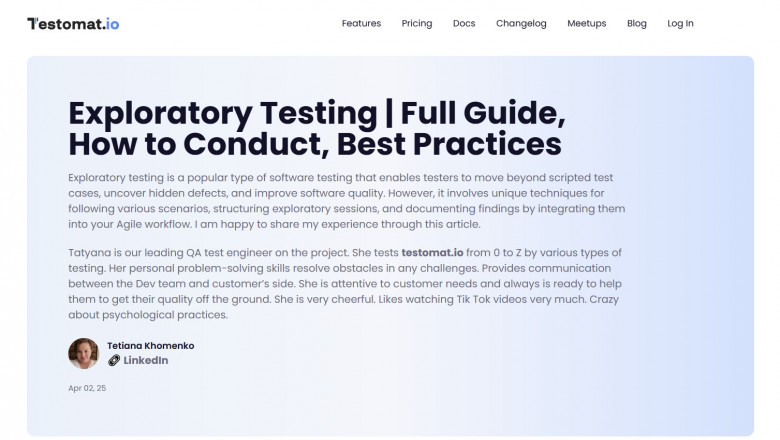













Comments
0 comment