views
The Art of Color Blending in Embroidery Digitizing
Embroidery digitizing is not just about converting designs into stitchable files; it’s also an art form that involves creativity and precision. One of the most captivating aspects of this art is color blending. Color blending in embroidery digitizing refers to the technique of combining thread colors to create smooth transitions, gradients, and shading effects. This technique can elevate your embroidery designs, making them look more realistic and visually appealing. In this blog, we’ll explore the art of color blending in embroidery digitizing, its importance, techniques, and tips to master it. We’ll also answer some frequently asked questions to help you understand this fascinating aspect of embroidery digitizing.
What is Color Blending in Embroidery Digitizing?
Color blending is the process of using multiple thread colors to create gradients, shading, and smooth transitions in an embroidery design. Unlike traditional embroidery, where colors are stitched in solid blocks, color blending allows for a more nuanced and artistic representation of designs. This technique is particularly useful for creating realistic effects in portraits, landscapes, and intricate patterns.
Why is Color Blending Important in Embroidery Digitizing?
Color blending plays a crucial role in enhancing the visual appeal of embroidery designs. Here’s why it’s important:
-
Realism: Color blending adds depth and dimension, making designs look more lifelike.
-
Visual Interest: Gradients and shading create eye-catching effects that draw attention.
-
Versatility: It allows for greater creativity and flexibility in design.
-
Professional Quality: Well-executed color blending can elevate the overall quality of your embroidery work.
Techniques for Color Blending in Embroidery Digitizing
Mastering color blending requires a combination of technical skills and artistic vision. Here are some popular techniques used in embroidery digitizing:
1. Gradient Blending
Gradient blending involves transitioning smoothly from one color to another. This technique is often used for backgrounds, skies, and water effects.
How to Achieve It:
-
Use multiple thread colors that are close in shade.
-
Gradually increase or decrease the density of stitches for each color.
-
Overlap the colors slightly to create a seamless transition.
2. Shading
Shading adds depth and dimension to designs by simulating light and shadow. It’s commonly used in portraits, floral designs, and 3D effects.
How to Achieve It:
-
Use darker shades for shadowed areas and lighter shades for highlighted areas.
-
Adjust stitch direction to follow the contours of the design.
-
Blend colors gradually to avoid harsh lines.
3. Thread Mixing
Thread mixing involves using two or more thread colors in the same area to create a blended effect. This technique is ideal for creating textured or patterned effects.
How to Achieve It:
-
Use variegated threads (threads with multiple colors).
-
Alternate between two thread colors in the same section.
-
Experiment with stitch types like fill stitches or satin stitches.
4. Layering
Layering involves stitching one color on top of another to create a blended effect. This technique is useful for creating complex patterns and textures.
How to Achieve It:
-
Start with a base layer of one color.
-
Add a second layer of a different color with reduced density.
-
Use transparent or sheer threads for the top layer to enhance the blending effect.
5. Stippling
Stippling involves using small, scattered stitches to create a blended effect. This technique is often used for creating soft transitions and textures.
How to Achieve It:
-
Use short, random stitches in varying densities.
-
Alternate between two or more thread colors.
-
Focus on creating a smooth, gradual transition.
Tips for Mastering Color Blending in Embroidery Digitizing
-
Choose the Right Colors: Select thread colors that blend well together. Use a color chart to find complementary shades.
-
Test Your Design: Always test your design on scrap fabric to see how the colors blend.
-
Adjust Stitch Density: Vary the stitch density to create smooth transitions and avoid harsh lines.
-
Use High-Quality Thread: High-quality threads blend better and produce more vibrant results.
-
Experiment with Stitch Types: Different stitch types (e.g., fill stitches, satin stitches) can create unique blending effects.
-
Practice Regularly: Like any skill, color blending improves with practice. Experiment with different techniques and designs.
Tools and Software for Color Blending
To achieve professional-quality color blending, you’ll need the right tools and software:
-
Embroidery Digitizing Software: Programs like Wilcom, Hatch, and Pulse offer advanced tools for color blending.
-
Color Charts: Use color charts to select thread colors that blend well together.
-
Variegated Threads: These threads have multiple colors and can create beautiful blending effects.
-
High-Quality Threads: Invest in high-quality threads for vibrant and consistent results.
Conclusion
The art of color blending in embroidery digitizing is a powerful technique that can transform your designs into stunning works of art. By mastering techniques like gradient blending, shading, and thread mixing, you can create realistic, eye-catching designs that stand out.
Remember to choose the right colors, test your designs, and use high-quality materials to achieve the best results. With practice and creativity, you’ll be able to elevate your embroidery digitizing skills and create designs that captivate and inspire.
FAQs About Color Blending in Embroidery Digitizing
1. What is color blending in embroidery digitizing?
Color blending is the technique of combining multiple thread colors to create smooth transitions, gradients, and shading effects in embroidery designs.
2. Why is color blending important?
Color blending adds realism, depth, and visual interest to embroidery designs, making them more lifelike and professional.
3. What are the best techniques for color blending?
Popular techniques include gradient blending, shading, thread mixing, layering, and stippling.
4. How do I choose the right colors for blending?
Use a color chart to select complementary shades and test the colors on scrap fabric before stitching.
5. Can I achieve color blending with any embroidery machine?
Yes, color blending can be achieved with any embroidery machine, but it requires proper digitizing and thread selection.
6. What software is best for color blending?
Professional software like Wilcom, Hatch, and Pulse offer advanced tools for color blending.
7. How do I test my color blending design?
Stitch the design on scrap fabric to see how the colors blend and make adjustments as needed.
8. What types of stitches are best for color blending?
Fill stitches, satin stitches, and stippling stitches are commonly used for color blending.
9. Can I use variegated threads for color blending?
Yes, variegated threads are ideal for creating blended effects due to their multiple colors.
10. How do I improve my color blending skills?
Practice regularly, experiment with different techniques, and study color theory to improve your skills.
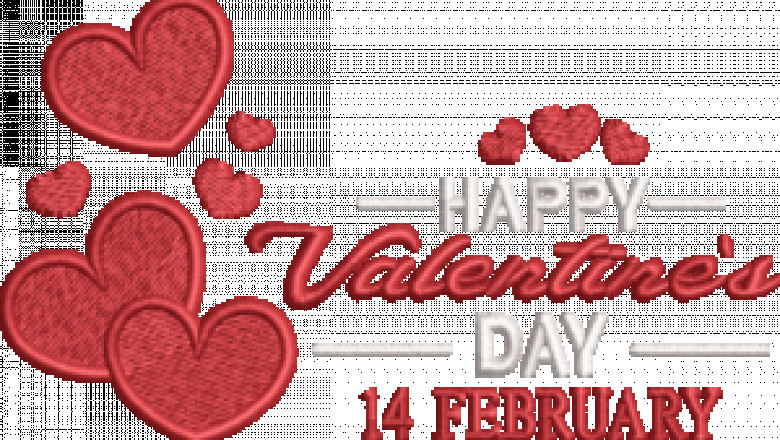













Comments
0 comment