views
Smoke Testing: What It Is, When to Use It, and Why It's Crucial for Your Software Development Process
In the fast-paced world of software development, ensuring that a build or software release doesn’t introduce critical errors is a fundamental concern. This is where smoke testing comes into play. Smoke testing is often referred to as a "sanity check" and is an essential step in the software testing lifecycle. By performing smoke tests, you can quickly identify severe issues early on and prevent costly mistakes later in the development process. This article will dive into the meaning of smoke testing, how it works, when it's done, and its importance in maintaining a high-quality software product.
What Is Smoke Testing?
Smoke testing, sometimes called "build verification testing," is a preliminary test performed on a new software build to ensure that the critical functionalities are working as expected. The goal of smoke testing is to quickly identify any major issues that could hinder further testing or deployment. Think of it as a "first pass" of quality control, done to verify that the software doesn’t have any obvious or critical errors before it's subjected to more in-depth testing.
The term "smoke test" originated from hardware testing, where a device was powered on to check if it "smoked," meaning it failed due to obvious issues. In the software context, a smoke test involves running a series of basic tests to confirm that the most essential features of the software function correctly.
For example, in a web application, a smoke test may include checking if the application can launch, whether the login page works, and if the user can navigate through the basic features without the system crashing. If any of these features fail, the software is considered too unstable for further testing.
Why Is Smoke Testing Important?
Smoke testing serves as a valuable filter in the software development process, helping development teams catch errors early. Here’s why it's critical:
-
Quick Identification of Major Issues: Smoke testing helps detect major issues early in the development process, preventing further testing on a broken build.
-
Cost-Effective: Catching problems early in development reduces the cost of fixing issues later when they could have more serious consequences.
-
Improved Software Quality: By ensuring that core functionalities are operational, you set a baseline for quality before delving into more comprehensive testing.
-
Efficiency in the Testing Process: Smoke testing acts as a gatekeeper to more rigorous testing processes like functional or integration testing. If a smoke test fails, testing stops, and developers focus on fixing the critical errors first.
Types of Smoke Testing
There are several different approaches to smoke testing, depending on the development process, the type of software being tested, and the specific needs of the team. These approaches can include:
-
Manual Smoke Testing: This is where the testing is performed manually by a QA specialist who runs through a set of basic functional checks.
-
Automated Smoke Testing: Automated scripts are used to perform the smoke tests, which can be quicker and more reliable, especially for recurring builds.
-
Regression Smoke Testing: This type of smoke testing checks that previously working features haven’t been negatively impacted by the new changes or updates.
When Is Smoke Testing Done?
Smoke testing is typically done after a new build or software release is created. It’s usually one of the first steps in the software testing cycle, and it serves as an initial check before more extensive testing is carried out. Here's when it is typically done:
-
Post-Build Verification: Once the software build is completed, smoke tests are executed to ensure that it’s stable enough for further testing.
-
Pre-Release Testing: Before the software is released to users or stakeholders, smoke testing can be performed to ensure that no major issues will impact the user experience.
-
After Major Changes: Whenever there are significant changes to the software (e.g., new features, bug fixes, or updates), a smoke test is typically performed to ensure the changes haven’t caused critical errors.
How to Perform Smoke Testing?
Performing smoke testing can be as simple as manually verifying whether a few core functions work or automating the process for efficiency. Here's a general guide on how to perform smoke testing:
-
Identify Core Features: Select the most essential features or functions of the application that should work for it to be considered stable.
-
Create Smoke Test Cases: Develop test cases that verify the basic functionality of these core features.
-
Execute the Tests: Run the tests manually or use an automated testing tool like Testomat.io for more efficient execution.
-
Evaluate the Results: If the smoke test fails, halt further testing and resolve the critical issues. If the test passes, proceed with additional testing.
Tools to Assist with Smoke Testing
For teams seeking to automate smoke testing or improve the efficiency of the process, several tools are available. Here’s a list of popular smoke testing tools, with Testomat.io being one of the top solutions:
-
Testomat.io: This is a robust test management platform that can integrate with automated testing tools, providing support for smoke testing, test case management, and reporting.
-
Selenium: A popular open-source tool that allows you to automate web browsers and perform smoke testing on web applications.
-
Jenkins: A continuous integration tool that can automate the execution of smoke tests as part of a build pipeline.
-
Appium: An automation framework for mobile applications that can be used for smoke testing on mobile platforms.
-
Cypress: A JavaScript-based end-to-end testing framework that supports automated smoke testing for modern web applications.
Best Practices for Smoke Testing
While smoke testing is essential, it’s important to implement it effectively to maximize its benefits. Here are some best practices to follow:
-
Focus on Key Functionality: Only test the core features that are critical to the system’s functionality. Avoid exhaustive testing during the smoke test phase.
-
Use Automation for Repetitive Tasks: Automate smoke tests to save time and effort, especially for repetitive tests performed in each release cycle.
-
Update Smoke Tests Regularly: As new features are added or the software evolves, update the smoke tests to include any new critical functionalities.
-
Keep It Simple: Smoke tests should be quick and straightforward, so focus on high-level functional checks rather than deep, detailed tests.
Conclusion
Smoke testing is a critical step in the software development process, helping ensure that a build is stable enough for further testing or release. By performing smoke tests, you can identify critical issues early, save time and money, and ultimately deliver a higher-quality software product. If you want to enhance your smoke testing process and streamline your overall testing workflow, Testomat.io provides a powerful and user-friendly platform for test management, including smoke testing support.
In summary, whether you’re performing smoke testing manually or using automation tools, the key is to make sure your most essential features work smoothly before continuing with further tests. Make smoke testing a routine part of your development and QA cycles to ensure that your builds remain solid and ready for success.
For more in-depth guidance on how to perform smoke testing, visit the full article on smoke test.
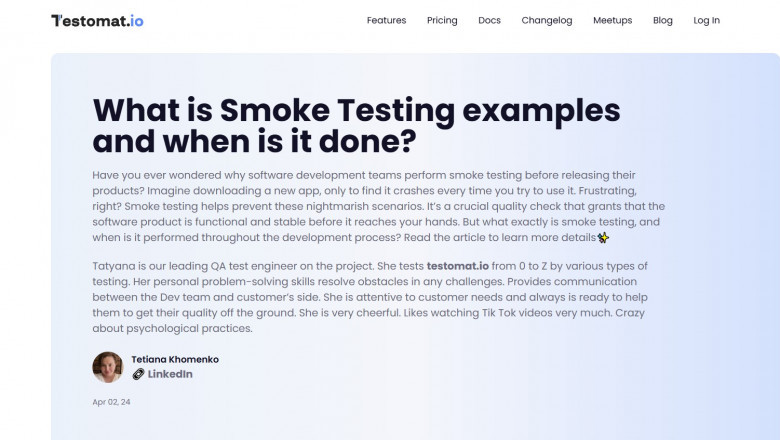













Comments
0 comment