views
The Ultimate Guide to the Cypress Automation Framework: Organizing Your Advanced Testing Framework
In the world of software testing, automation has become an indispensable part of efficient and effective quality assurance. Among the many tools available, the Cypress Automation Framework stands out as a leading solution for developers and testers seeking to streamline and enhance their testing processes. This comprehensive guide will explore how to set up, organize, and maximize the power of Cypress in your advanced testing framework. Along the way, we'll introduce tools and resources that complement Cypress, ensuring you achieve the best possible results.
To dive into the full guide and access invaluable resources, you can visit this Cypress Automation Framework guide. Additionally, for optimizing your testing practices, check out Testomat.io, a tool designed to integrate seamlessly with your testing frameworks and enhance productivity.
Introduction to Cypress Automation Framework
The Cypress Automation Framework is a modern testing tool that makes it easier to write, execute, and debug tests for web applications. Unlike traditional testing frameworks, Cypress runs directly in the browser, which means it has access to everything happening within the page. This setup allows for faster execution and more reliable results.
Cypress is highly regarded for its speed, reliability, and ease of use. With built-in features like time-travel debugging, automatic waiting, and the ability to write tests in JavaScript, it stands as a must-have for any advanced testing framework.
Why Choose the Cypress Automation Framework?
When deciding on the best testing framework for your web application, the Cypress Automation Framework offers several key advantages:
-
Real-Time Reloading: Cypress reloads the browser automatically whenever you make changes to the test scripts, giving you instant feedback and saving valuable time.
-
Time-Travel Debugging: With Cypress, you can move back in time to view the state of the application during any test step. This feature significantly improves debugging.
-
Automatic Waiting: Cypress automatically waits for elements to become available, reducing the need for manual waits and delays in test scripts.
-
Comprehensive Testing: From unit and integration testing to end-to-end testing, Cypress covers it all. It provides full control over the testing process, allowing you to validate any part of your application.
-
Easy Setup and Integration: Getting started with Cypress is quick and painless, and it integrates smoothly with popular CI/CD tools.
These advantages make Cypress a top choice for developers and testers who want to optimize their testing workflow and ensure they have a robust testing framework in place.
How to Organize Your Cypress Testing Framework
Organizing your Cypress Automation Framework efficiently is critical for maintaining scalability and ease of maintenance. Below are key tips for structuring your Cypress tests:
1. Directory Structure
-
Tests Directory: Create a clear structure for your test cases. Organize them into feature-based folders or according to the testing pyramid (unit, integration, and end-to-end tests).
-
Fixtures Directory: Store static data like API responses, mock data, and test users here. This will keep your tests clean and reduce duplication.
-
Support Directory: Store reusable functions, custom commands, and other shared logic to avoid repeating code across tests.
2. Modular Test Design
Break down large tests into smaller, reusable parts. This practice makes tests easier to maintain and update. For example:
-
Create helper functions for logging in, navigating to different pages, or interacting with specific elements.
-
Use page object models to represent different components of the UI, helping to separate the test logic from the application code.
3. Maintainability
Regularly update your tests to reflect changes in the application. Additionally, set up a continuous integration (CI) pipeline to run your tests every time code changes, ensuring that your tests remain up to date and consistent.
Tools That Complement the Cypress Automation Framework
To fully realize the potential of your Cypress tests, integrating additional tools can provide enhanced functionality and support. Here are some tools that pair well with Cypress:
-
Testomat.io: A versatile test management platform that supports Cypress and other testing tools, ensuring smooth integration and management of your testing workflows. It simplifies tracking, reporting, and collaboration within your team.
-
Cypress Dashboard: Provides visual insights into your test runs, helping you analyze performance and spot trends in your testing efforts.
-
Cypress Real-Time View: Use this tool to view your tests in real time as they run, offering instant feedback and easier debugging.
-
BrowserStack: Allows you to run Cypress tests on real devices, providing more reliable results across different environments.
-
GitLab CI/CD: Integrate Cypress tests into your CI/CD pipeline for automated testing and faster feedback during development cycles.
Best Practices for Advanced Cypress Testing
To make the most of your Cypress Automation Framework, consider these best practices:
-
Write Clean and Descriptive Tests: Use descriptive names for your tests and avoid complex logic within the test steps. Tests should be simple, readable, and easy to understand.
-
Leverage Cypress Commands: Use Cypress's built-in commands to interact with the DOM and simplify test steps.
-
Parallel Test Execution: To speed up testing, run your tests in parallel across multiple browsers or devices.
-
Isolate Tests: Ensure that each test is independent of others. This practice improves the reliability of your tests and makes them easier to troubleshoot.
-
Use Custom Assertions: Create custom assertions to improve readability and reusability in your tests.
Integrating Cypress with Testomat.io
To maximize the effectiveness of your testing strategy, consider integrating Cypress with Testomat.io. Testomat.io acts as a comprehensive test management solution, streamlining your testing workflow. With its ability to track test execution, analyze results, and collaborate in real-time, Testomat.io allows teams to optimize their testing efforts, reduce manual work, and ensure greater test coverage.
Conclusion: Unlock the Power of the Cypress Automation Framework
The Cypress Automation Framework is a powerful tool for any testing strategy. By organizing your tests effectively, adopting best practices, and integrating the right tools, you can streamline your testing process and ensure high-quality results. Whether you're writing end-to-end tests or ensuring the robustness of your application through continuous testing, Cypress provides everything you need to succeed.
For more information and detailed instructions on how to set up your Cypress testing framework, check out the Cypress Automation Framework guide.
By leveraging tools like Testomat.io, you can enhance your testing capabilities and ensure smooth, reliable testing in your development lifecycle. Whether you're working solo or as part of a team, integrating these practices and tools will help you build a robust testing strategy that drives the success of your application.
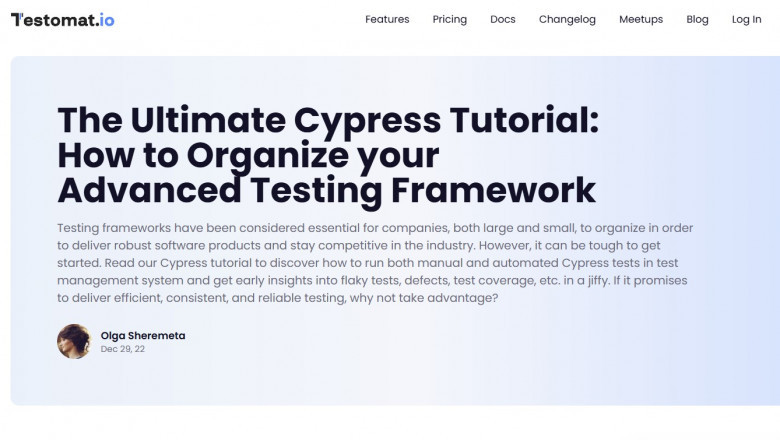













Comments
0 comment